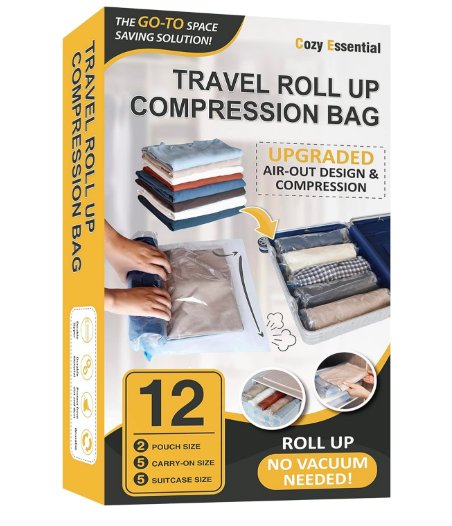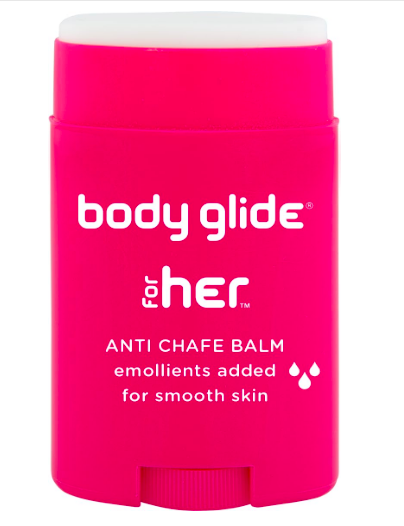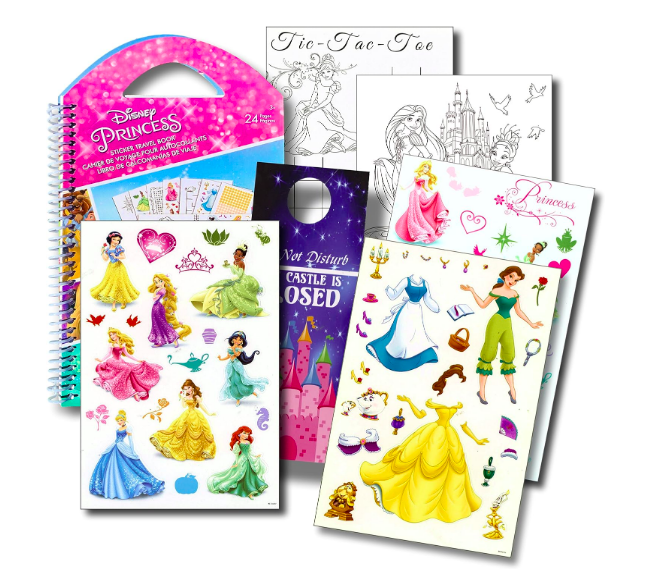|
By Jennifer Stuart We give you the information you need to decide if PhotoPass at Disneyland is right for you. What is PhotoPass?PhotoPass is the photo service offered at Disneyland and Disney California Adventure. Photographers, employed by Disney, with professional equipment are set up at various spots throughput the parks to take your picture. UPDATE: January 11, 2017 - Disneyland has announced yet more changes coming to PhotoPass in the near future. More updates to follow as details and dates are announced. What is Included?You can check your park map for locations where you can find PhotoPass spots. (where there are usually photographers available) These spots tend to be the classic or iconic shots such as; in front of the castle, looking out over Paradise Pier or next to the Partners statue of Walt and Mickey. For current locations you can also check under the PhotoPass tab on the Disneyland app. (read our post on Why You Should Download the Disneyland App Before your Trip) Attractions with photos in Disneyland are Space Mountain and Splash Mountain. In Disney California Adventure, you can get photos on Guardians of the Galaxy, California Screamin' and Radiator Springs Racers. Insider Tip: Ask your PhotoPass photographer about magic shots. These are photos that the photographer takes and then adds extra magic to after. For eample, Tinkerbell hiding in your cupped hands. They will be happy to explain the options to you. How Do I Get a PhotoPass?
Approach any available photographer and they will be happy to take several shots of you and your family. They will then give you a PhotoPass card that you use to add the photos to your online PhotoPass account . It is very easy to add multiple cards to your account. So if one of you is in line to meet princesses then another one can still be taking ride photos. 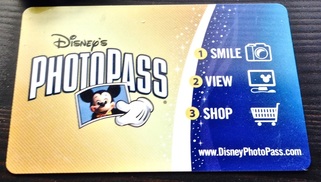 Insider Tip: As soon as you get a PhotoPass card take a picture of the barcode and numbers on the back. This will help you locate your photos in case the card is ever lost. You can also use the Disneyland app on an iPhone or Android phone; it will generate a PhotoPass QR code that photographers can scan, which will then automatically link to your Disneyland.com account. How Much Does a PhotoPass Cost?There have been several changes to the PhotoPass program at Disneyland this year. Currently there are 2 products being offered. PhotoPass+ One Week ($78.00 USD and Photopass with Maxpass ($10/day. Obviously the one week product is a much better value and the choice for anyone who wants more than one day of photos. Unless you are planning on using the Maxpass system. You can also purchase a one-time download extension that will extend the download time limit from 45 days to 60 days for$19.99 USD. ** Note that prices can change without warning. Prices were correct as of March 2018. If you are a Disney Premier annual passholder, your passport includes downloads of Disney PhotoPass photos. Link your passport to your Disney account. It may take up to 24 hours after you link your passport to enable photo downloads. Deluxe and Signature annual pass holders have the option of adding Maxpass to their pass for $100USD/year which would then include their PhotoPass Photos. PhotoPass with MaxpassMaxpass is the new digital Fastpass system that Disneyland introduced prior to Summer 2017. This is a paid service that allows you to access the fastpass system through your phone rather than having to physically go to a ride to get a fastpass. The price for Maxpass is currently $15/day per person. This price does include all PhotoPass photos for each day that you purchase Maxpass. Is Getting a PhotoPass Worth it?This is a question that is really personal. It does add another cost to a trip. I would say that personally the value just isn't there for a one day visit. I would definitely consider it for a longer trip or if it was something special like a first visit. I would also consider it if you like meeting characters or you were going for a holiday like Halloween or Christmas. There are so many more opportunities for photos that would make wonderful keepsakes. If you are planning on purchasing Maxpass anyway then your PhotoPass photos will also be included so you may as well make the most of the service! We have found that the quality of the photos can vary depending on the photographer but have had some really nice family shots. As I am the main photographer for the family it is nice to be able to get pictures that have all of us in them. Insider Tip: Keep in mind that if you budget just doesn't allow for a PhotoPass or if you would just like a backup any Disney Photographer will gladly take pictures using your phone or camera. I even have this fun picture courtesy of one of the custodial staff. He came up to me and offered his Mickey hand and took my picture--- all without me even asking. Insider Tip: Lost and missing photos happen. Equipment can malfunction and mistakes do occur. Disney will do it’s best to track down lost photos. It helps if you know the location and the approximate time that your photos were taken. Also if you can tell them something about what the people in the photos are wearing. Ie hats glasses shirt colour. (think of how many photos they have to look through!) Even with their best efforts pictures sometimes cannot be found. (this was the case with us once) So it is always best to capture some on your own camera as well. Updated March 2018 Photos by Jennifer Stuart and Disney Photopass Service Thoughts? Questions? We would be happy to hear from you.
4 Comments
Lee
12/29/2016 12:52:31 pm
You dressed up as Belle is priceless! Lookin' good :) Your site is definitely helping me with my planning of our first family Disney trip coming up this summer!
Reply
Jennifer
1/2/2017 06:21:10 pm
Hi Lee
Reply
Kayla
1/1/2017 07:13:37 pm
If I purchased the PhotoPass online will I will get the card with the card or do I just use the PhotoPass through the app?
Reply
Jennifer
1/2/2017 06:15:40 pm
Hi Kayla
Reply
Your comment will be posted after it is approved.
Leave a Reply. |
Find Us on YouTubeFollow us on PinterestCategories
All
Click to set custom HTML
Archives
September 2021
|
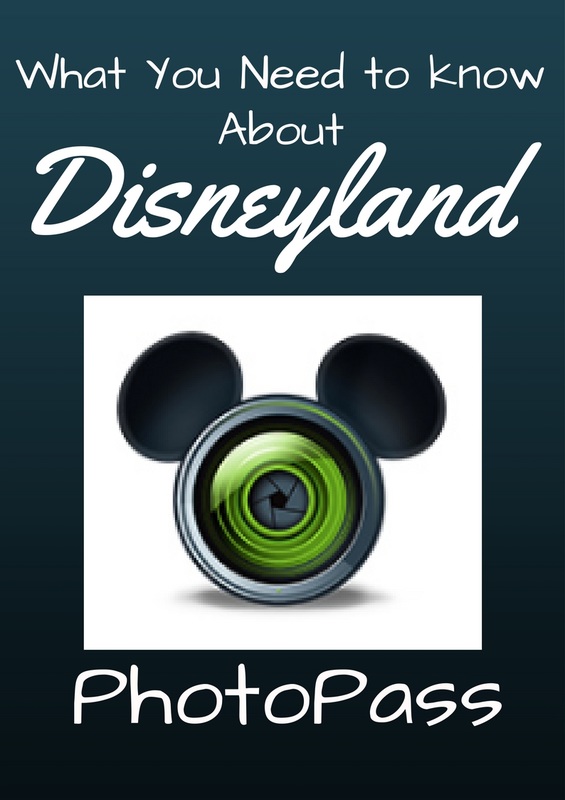



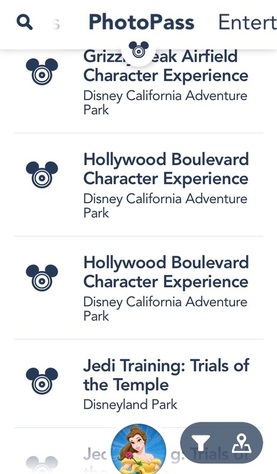










 RSS Feed
RSS Feed