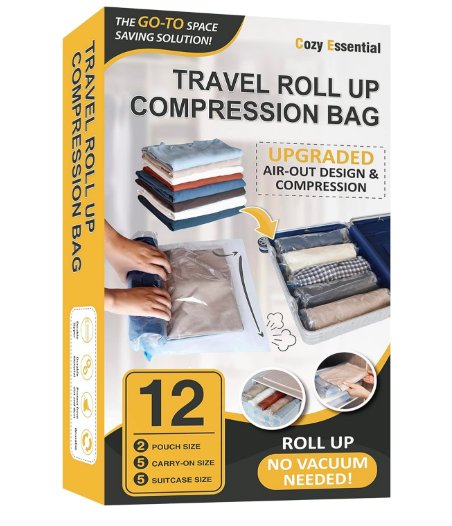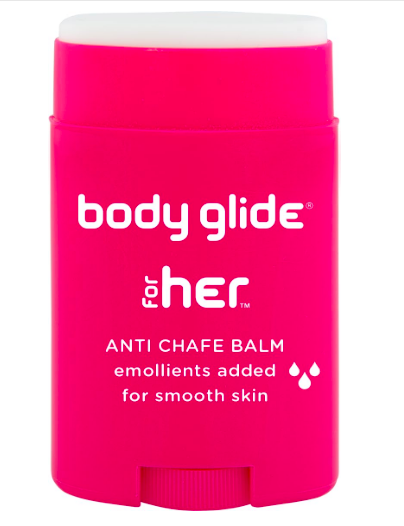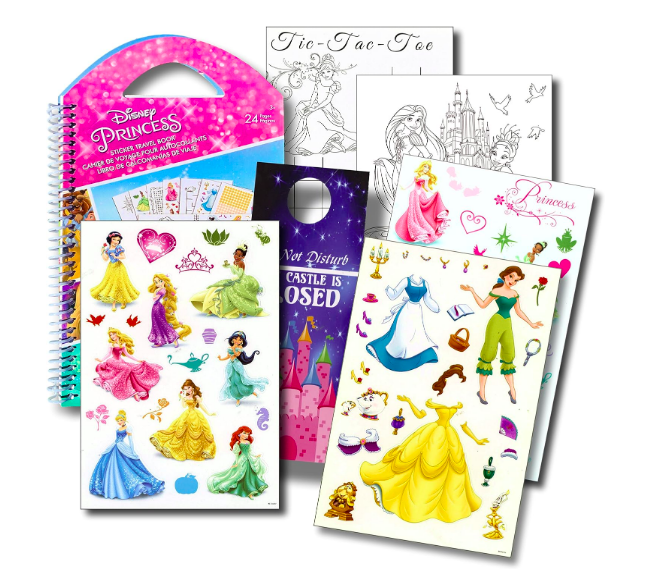|
By Jennifer Stuart We explain how to purchase and use Maxpass, Disneyland's new digital Fastpass system. This is our picture-heavy step-by-step guide. How to Buy MaxpassThere are two different ways to purchase Maxpass. (1) You can purchase Maxpass in advance as an add-on when you buy your Disneyland park tickets directly through the Disneyland website, or (2) You can purchase Maxpass on the day you wish to use it after you have entered the park. If you purchase your Disneyland park tickets through an authorized third party dealer or just want to try it out for one or two days, you would need to use method. Maxpass currently costs $10/day per person (over aged 3). Each person in your party needs to have Maxpass added to their ticket in order to use Maxpass. Note: if you have a child over age 3 who is not going to be riding on the rides that you will be using Fastpass for then I wouldn't purchase a Maxpass for their ticket. MOST Fastpass rides at Disneyland are the bigger thrill rides that younger kids MAY not be tall enough or brave enough to ride yet. Check out the list of Fastpass attractions here to see if you will want to purchase a Maxpass for your child. Before You Leave Home1) Sign up for a Disney Account here - create a profile for yourself and any other people in your party that will need a Maxpass. (If your friends already have a Disney account you can link them). 2)Download the Disneyland App to your smartphone. Insider tip: you may be interested in our post on why you should download the Disneyland App to learn of more ways the Disneyland App can enhance your trip. 3) Buy your Disneyland Park tickets (we always recommend doing this in advance to save time). If you are buying Disneyland Park tickets directly from Disney then you can choose to add Maxpass to your tickets at time of purchase. When You Arrive at the Park
Redeeming your Fastpass
Make another Fastpass selectionAs soon as you have scanned the barcode at the entrance to the attraction you are eligible to make another Fastpass selection. Use the time in line to your advantage and book another as soon as possible.
What to do if you want to ride different things
Troubleshooting
If you run into big problems go see a cast member at City Hall or at the main information booths. (Near the Jolly Holiday Bakery Cafe in Disneyland or in Carthay Circle at Disney California Adventure). These cast members are so helpful -- and your best bet for help. Important to knowMaking the best use of the Maxpass system is easier if you have a solid understanding of the Fastpass system at Disneyland. Read our post of Fastpass for Beginners for more helpful information. It has been recently updated to include the most up to date information. This is the link to the Disneyland page with more information about Maxpass. All photos by Jennifer Stuart Questions? Comments? We would love to hear from you.
8 Comments
~Misty
5/29/2018 08:43:02 pm
So if I'm understanding Maxpass correctly it just allows me to get a Fastpass for everyone in my group using the Disneyland app rather than going to the Fastpass kiosk for each ride? It still doesn't allow me or anyone else in my party to have more than 1 Fastpass at a time? Did you feel that the extra $10/day/person was worth it?!
Reply
Jennifer
5/30/2018 05:19:03 pm
Hi Misty
Reply
~Misty
5/30/2018 08:25:32 pm
Thank you so much for your reply, that clarifies it for me. We will definitely have to weigh that as an option perhaps for one or two of our days, as we will be there mid June (busy time), but can't justify it for all 5 days! Thanks for the email too and all the up to date info you put into your site. I am finding lots of great and helpful stuff, especially because its been 14 years since we have been to Disneyland.
Jennifer
5/30/2018 10:01:52 pm
Happy to help. I know tickets are expensive enough as it is. I can see it not being a big deal for someone single but for a family it adds up quickly. June will be great and you can have fun with all the Pixar Fest offerings. I am working on updating a few posts right now, If you follow on Facebook I will always post there when I have updated a post or added a new post. Have a wonderful trip!!!
Reply
Desiree
1/11/2019 01:48:56 am
Hello, we’re planning a trip to Disneyland in early April. Does anyone know if that’s a busy time for the park? I’d like to go in the “off” season, whenever that is. I haven’t been to Disneyland since I was 8 and I’m now in my early 30’s! I’m sure A LOT has changed since then. Haha Also, this will be my kids’ and my hubby’s first time so I want to do this right. Help! :)
Reply
Jennifer
2/14/2019 09:02:59 pm
Hi Desiree
Reply
suzanne
9/10/2019 08:45:53 pm
How do I create profiles for my group? Does each person need a disneyland account? I am going to have the fast passes for the 8 people in my group. I can't figure out how to get each of them on my disneyland app. Do they each need a disneyland account then?
Reply
Jennifer Stuart
9/10/2019 09:48:48 pm
Hi
Reply
Your comment will be posted after it is approved.
Leave a Reply. |
Find Us on YouTubeFollow us on PinterestCategories
All
Click to set custom HTML
Archives
September 2021
|
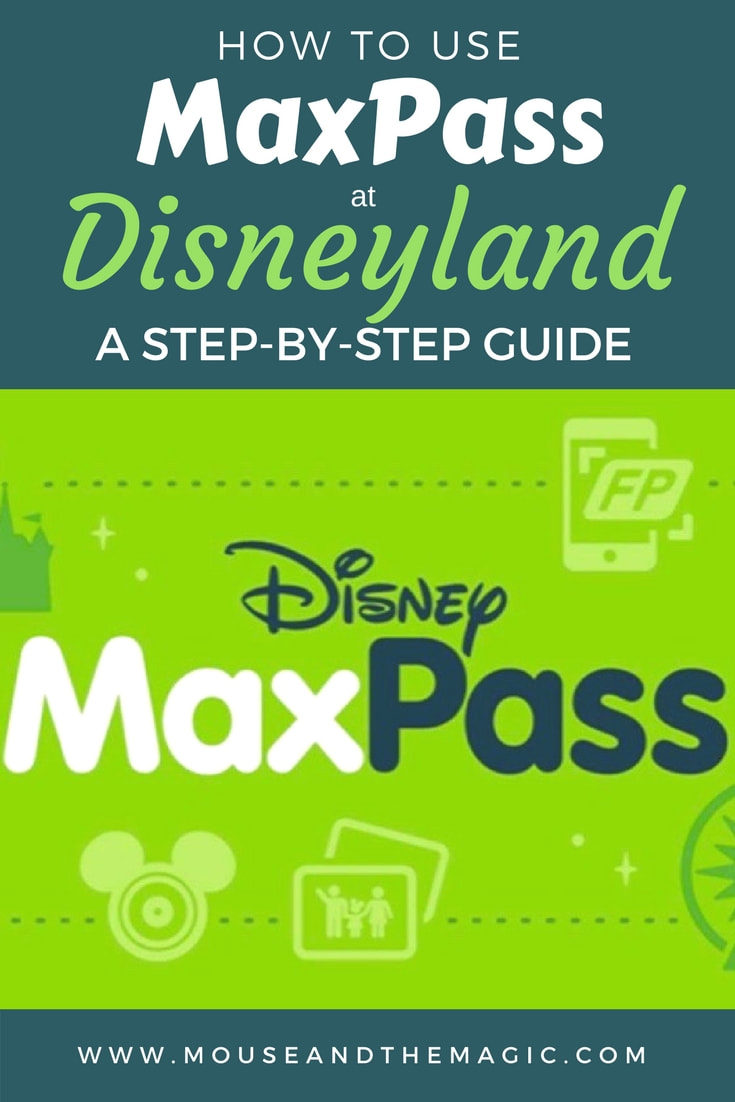


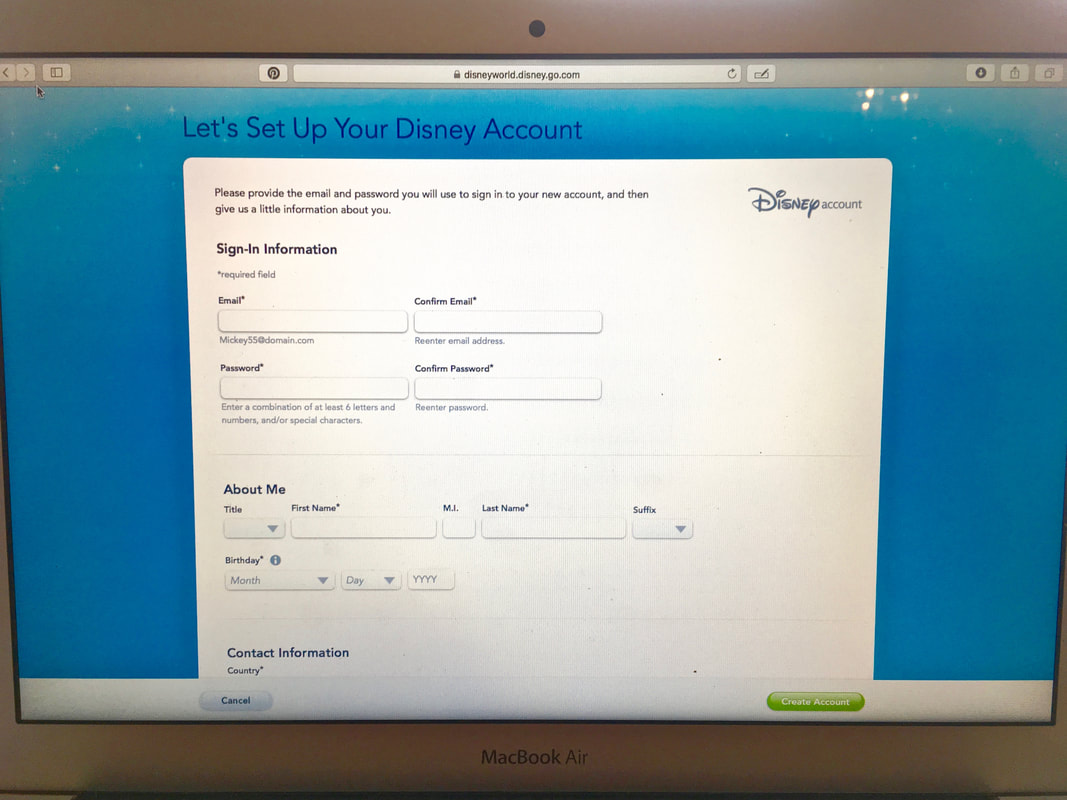

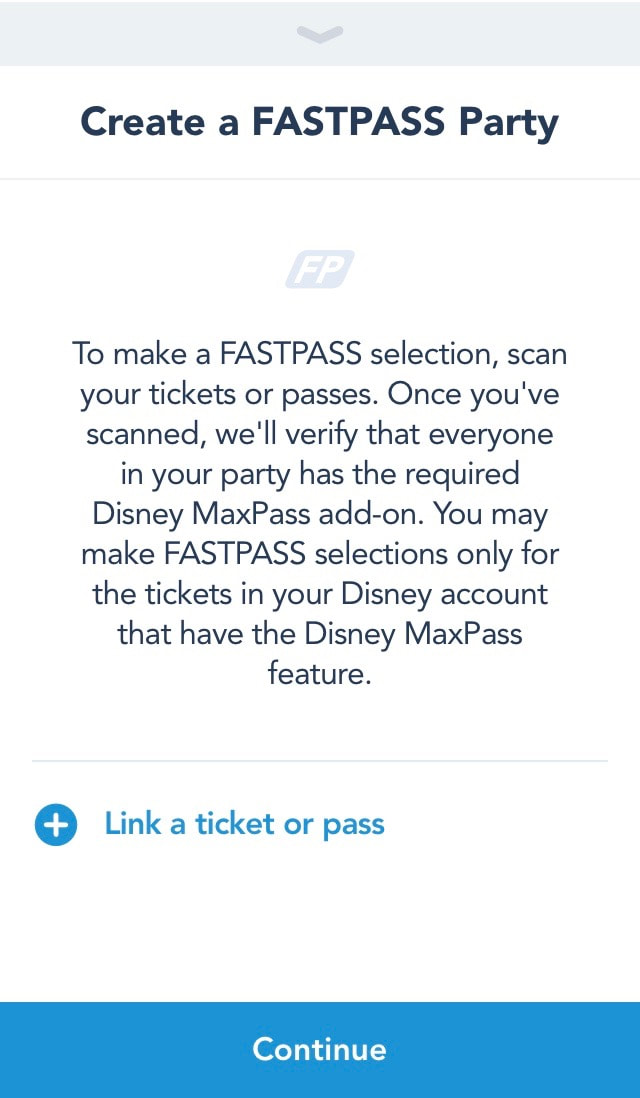
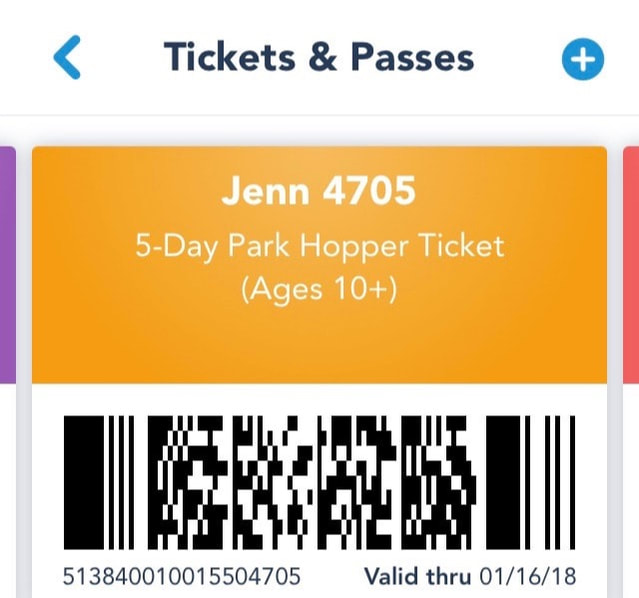
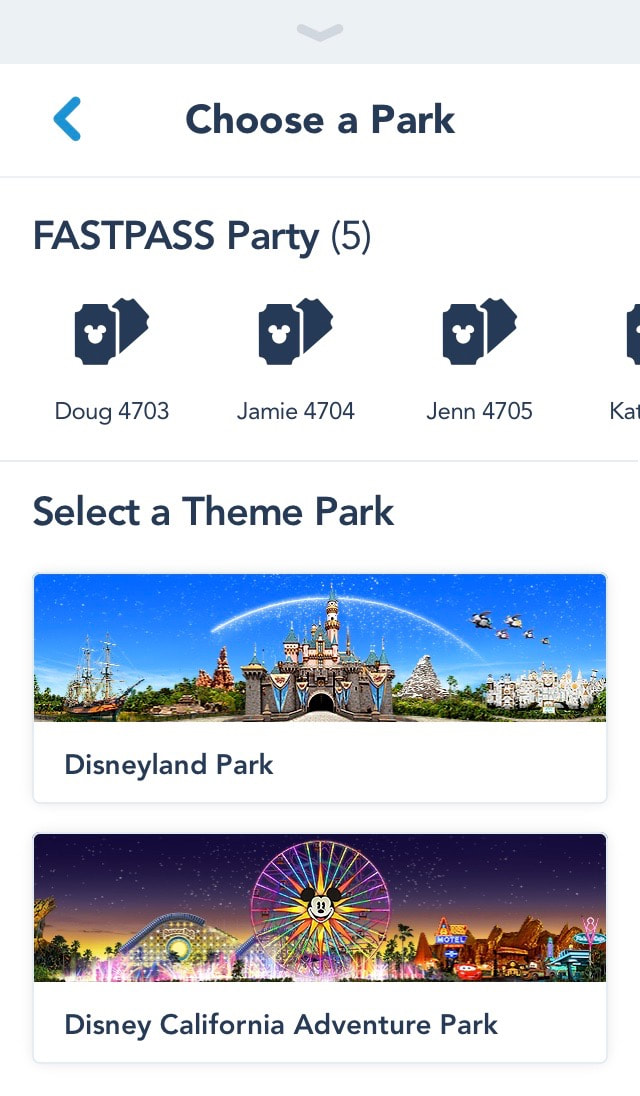
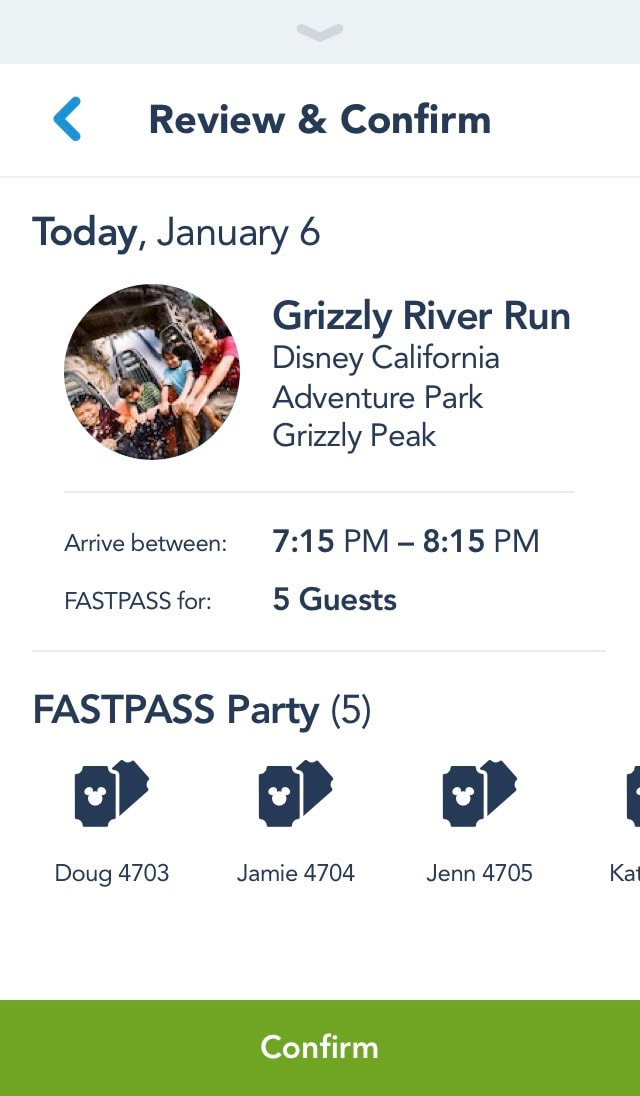
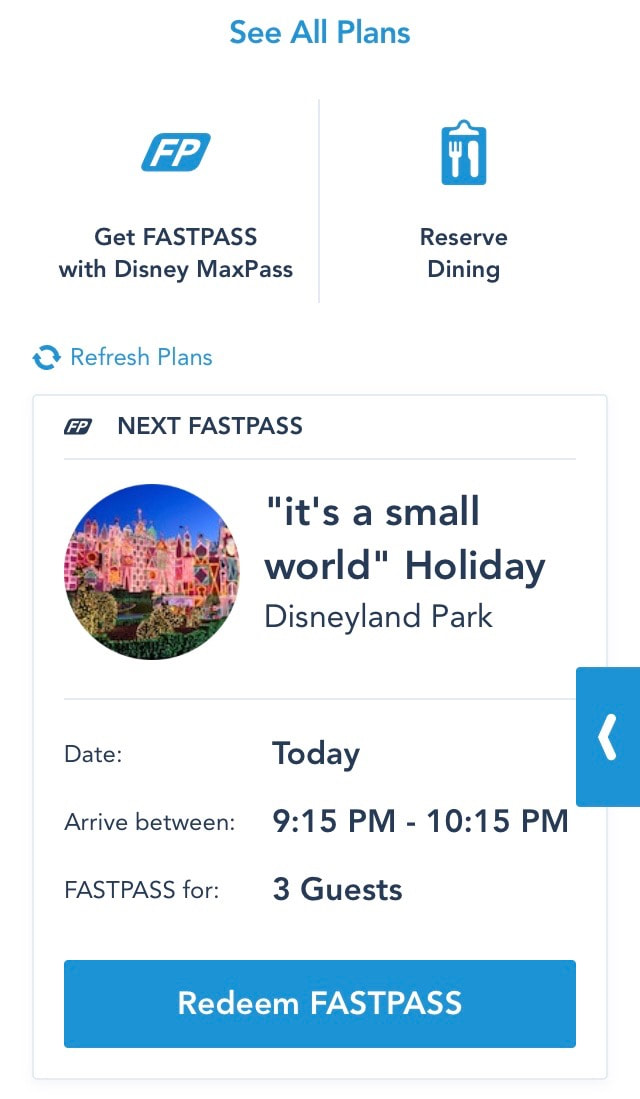
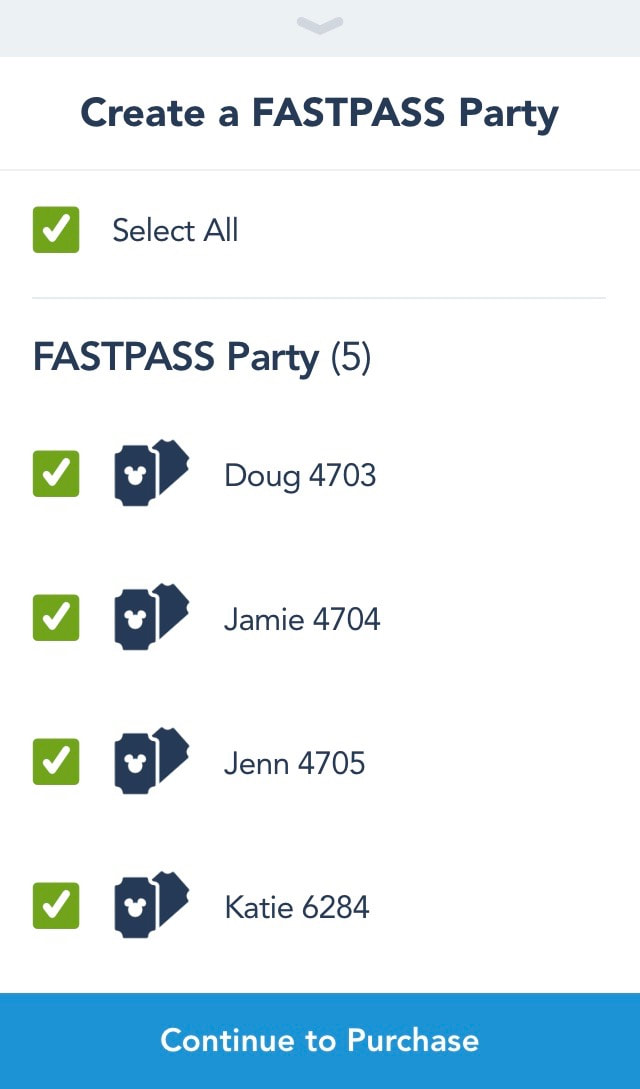
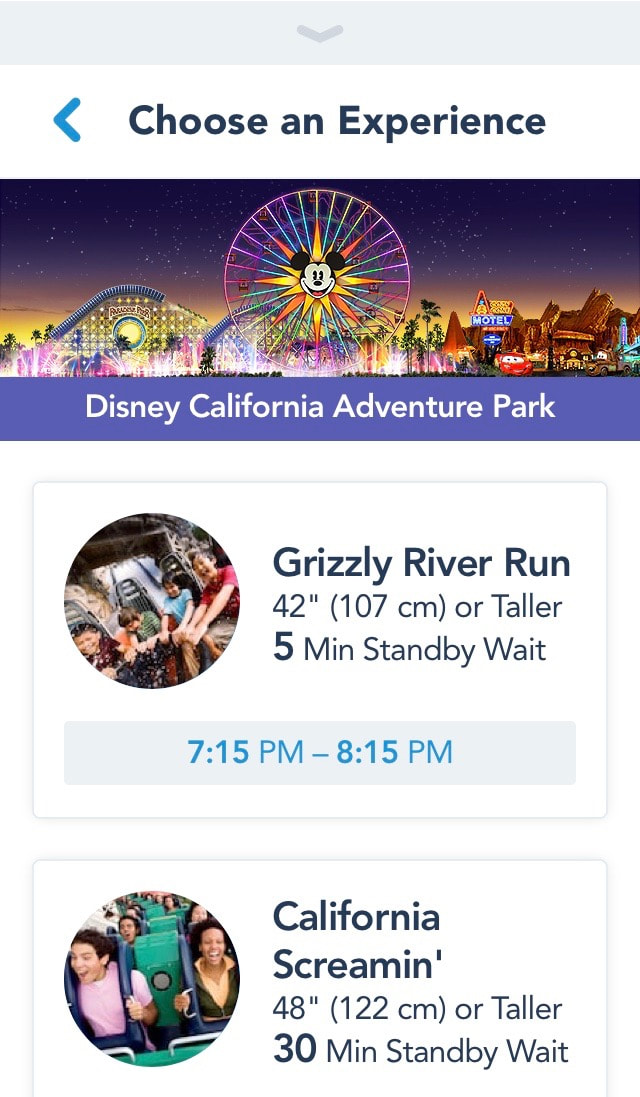
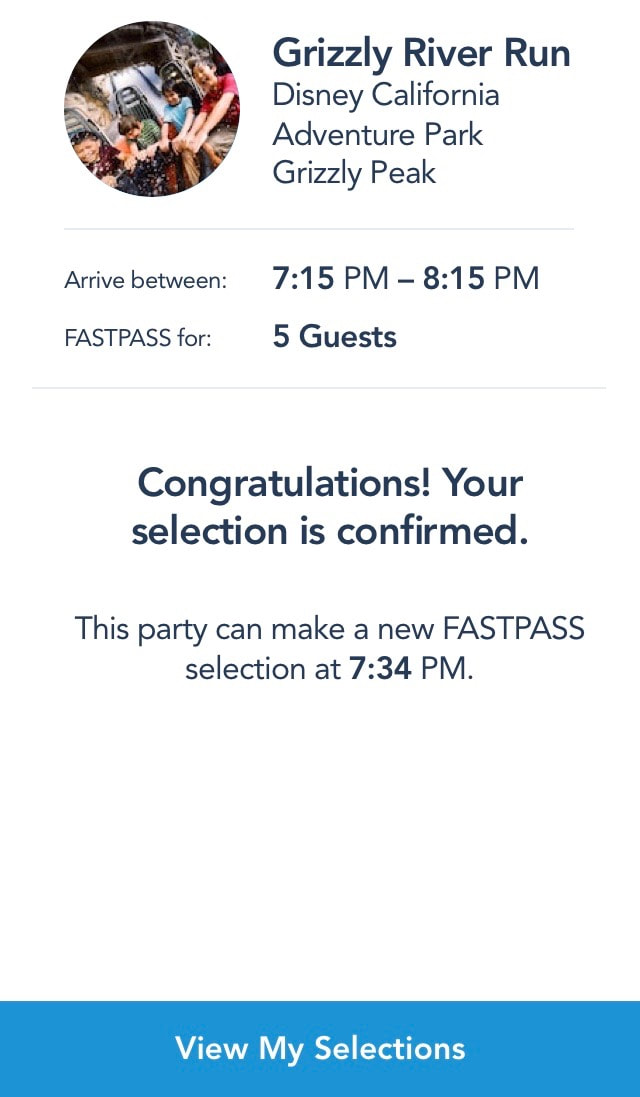
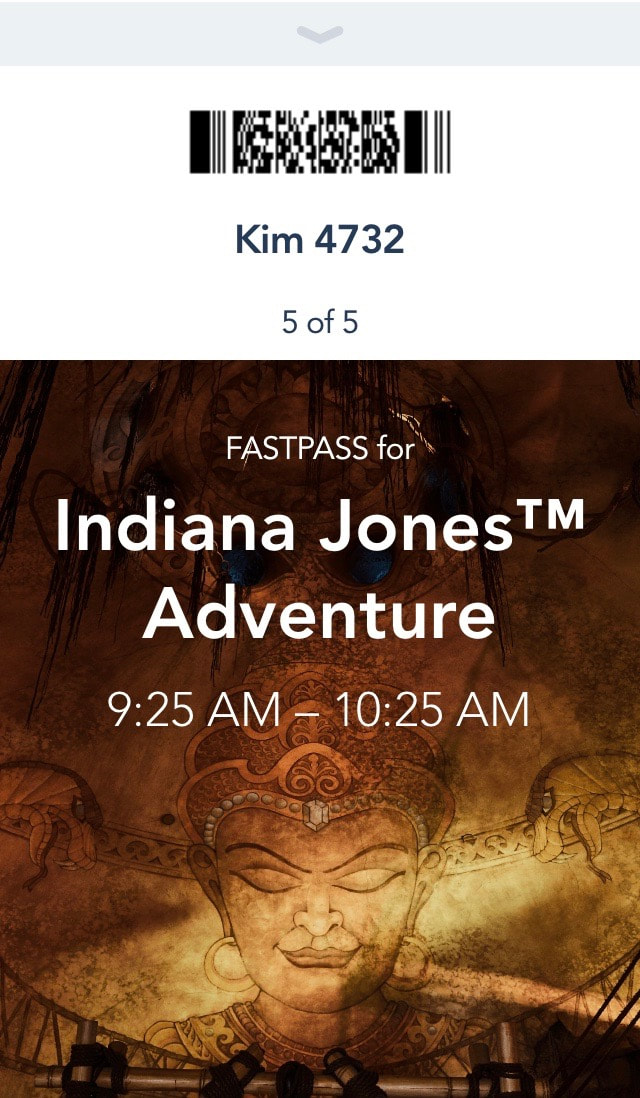
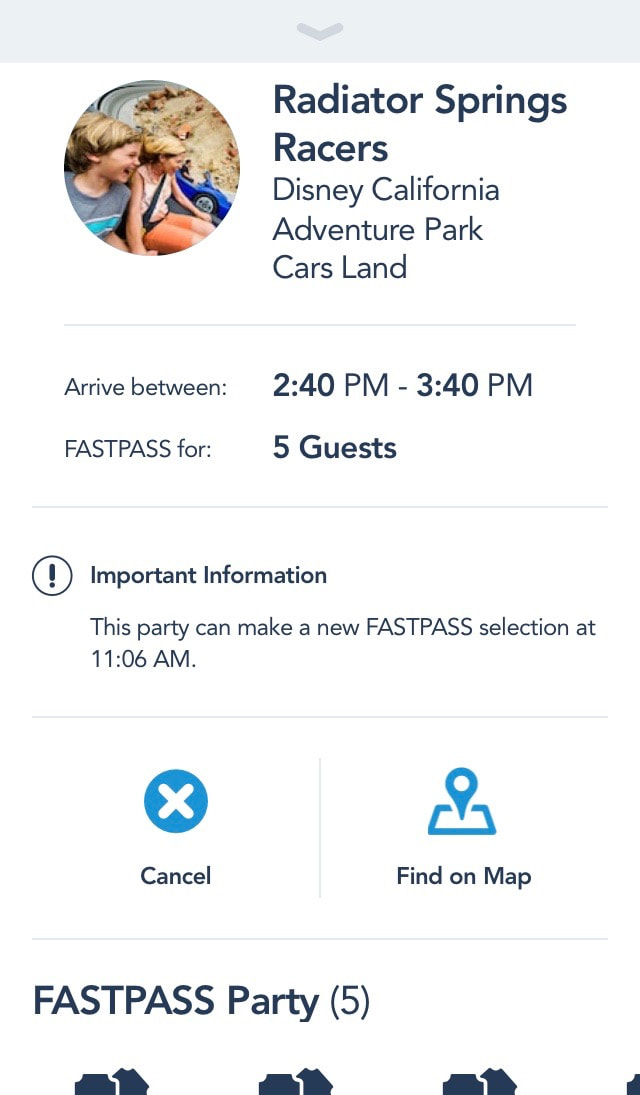
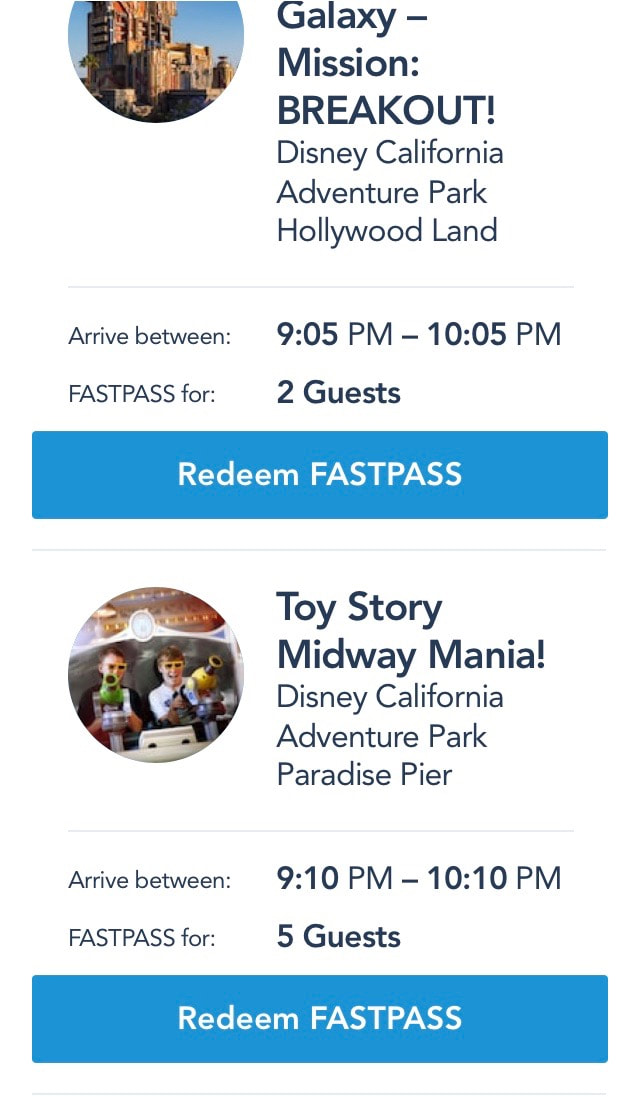
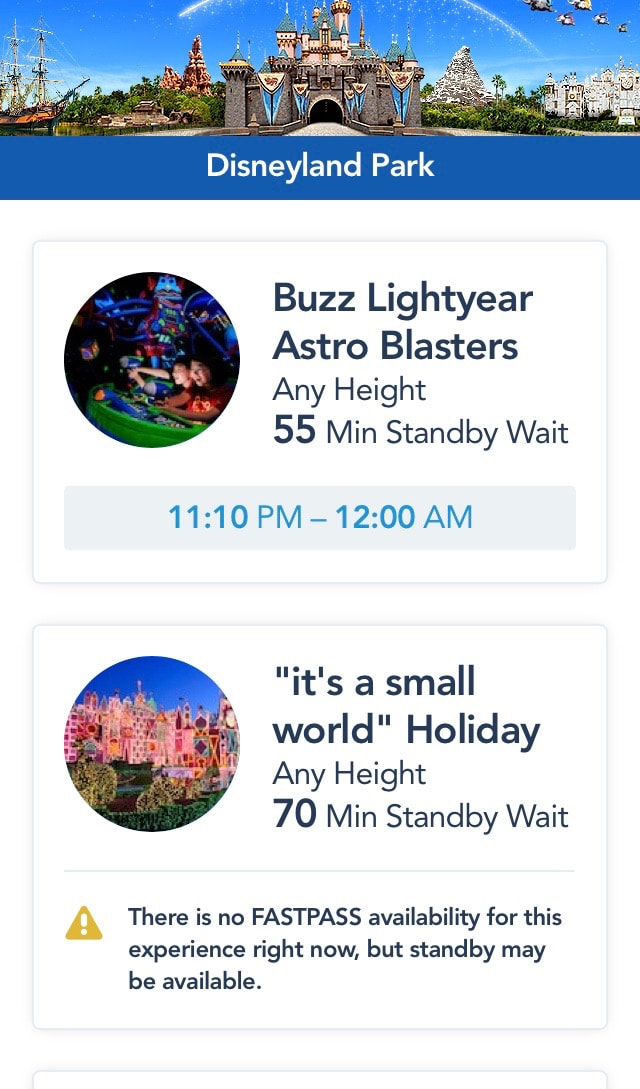
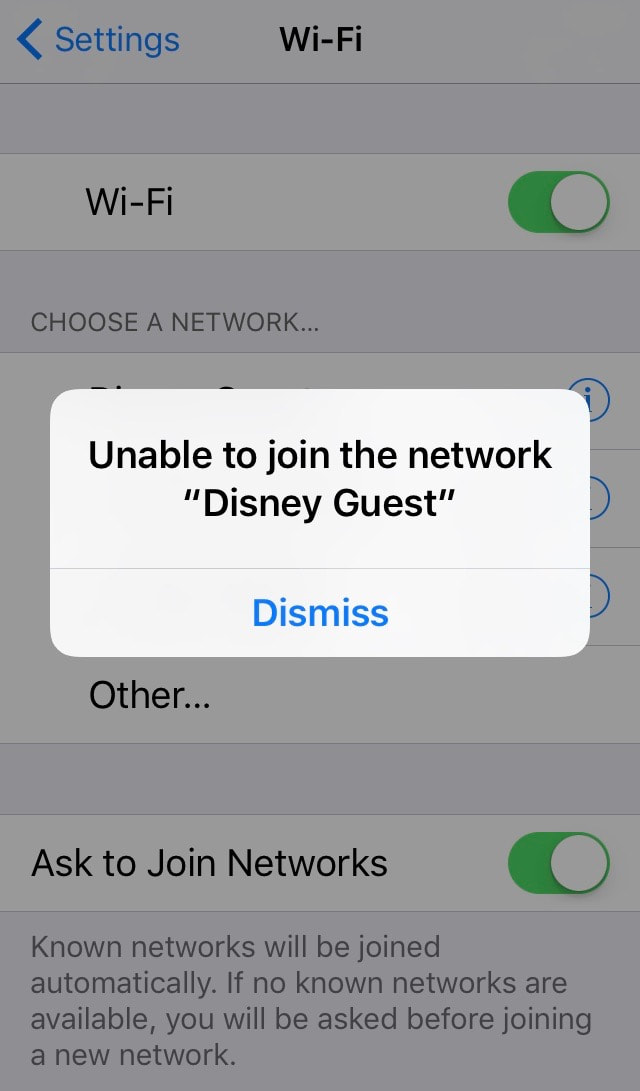
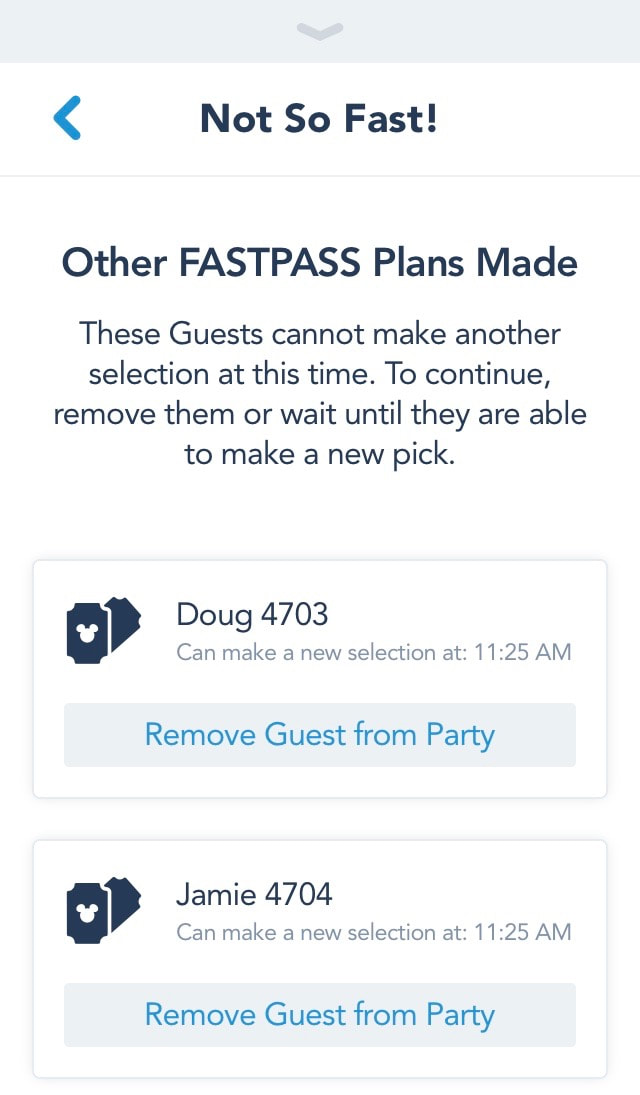
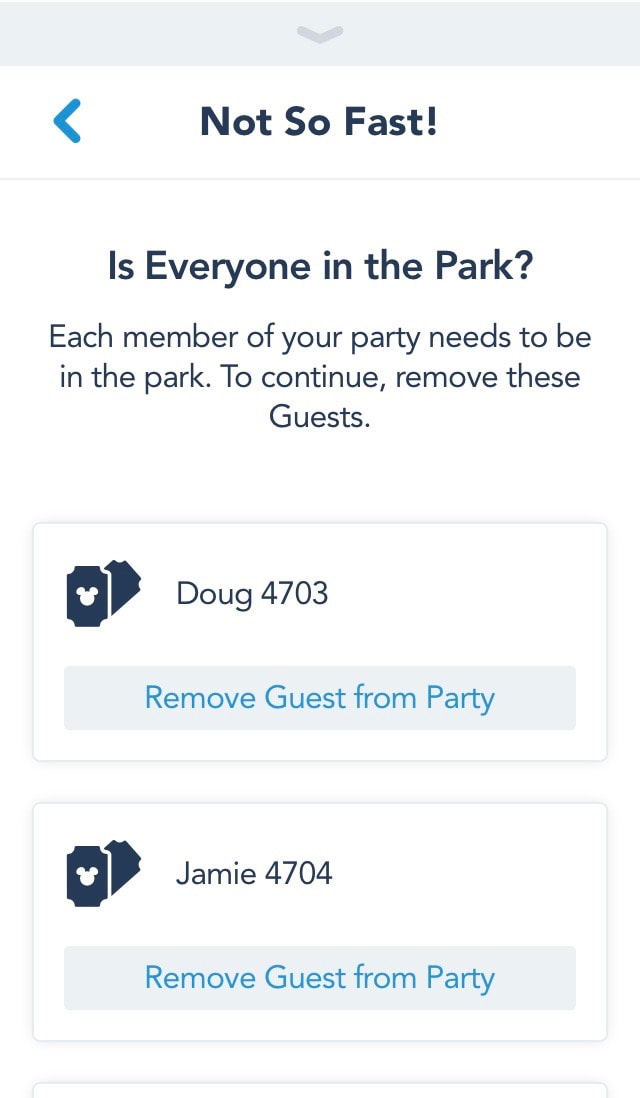



 RSS Feed
RSS Feed