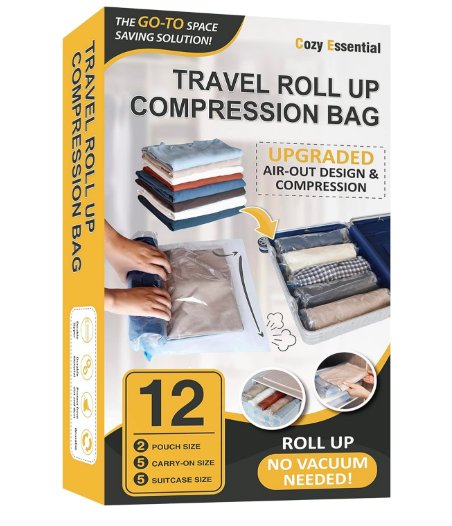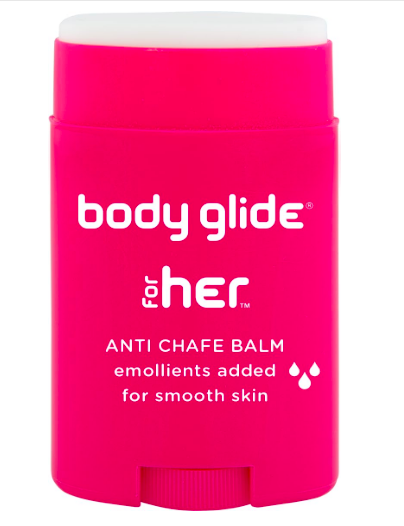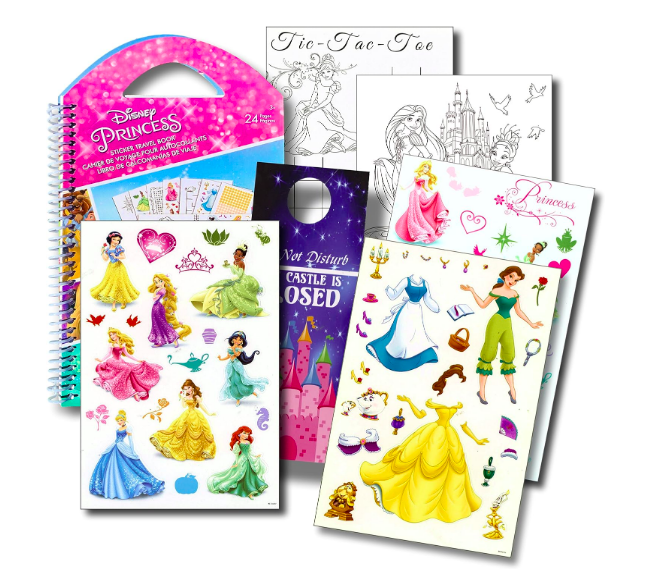|
By Jennifer Stuart Find out the 10+ reasons that you should download the Disneyland App for your Disneyland Vacation. The official Disneyland App is available for free from both the App Store for iPhone and Google Play for Android. MaxpassIf you are planning on using Maxpass (Disneyland's digital fastpass) you will need to download the app to your phone before you arrive at the park. If you have a paper ticket you will also want to scan the ticket into the app once you have activated it at the gates. You cannot use Maxpass without the app. Read our post Maxpass - a step-by-step guide for information on how to use Maxpass at Disneyland. FastpassIf you have chosen not to pay for Maxpass you can use the app to check what the Fastpass return times are for an attraction. This can be a time saver as you can quickly see if you should run across the park for Indiana Jones passes or if they are sold out for the day. For more information about Fastpass at Disneyland, Read our post Fastpass for Beginners. Wait TimesThis is probably what we use the app for the most. Before Disneyland released their own app you used to have to either run back to one of the information boards or rely on third party apps that were more or less reliable depending on the day. This feature allows you to quickly check what wait times are like near you or even across the park. We find them to be accurate. CharactersThere is a list of characters that are going to be meeting guests each day in the app. Look for the character tab at the top. You can view this as a list or on the map. This is a great reference as it not only shows you who, but also when and where they will be available. Insider Tip: Some characters have "roaming* listed as their location, such as "roaming Fantasyland." Characters at Disneyland are not always tied down to one location and will walk through the park. There is something magical about turning the corner and finding your favourite princess walking down the path towards you. Ask a cast member where they are most likely to be wandering. Menus
ReservationsYou can make reservations for table service restaurants through the app. Remember you don't have to be at Disneyland to use this feature and we do recommend making reservations well in advance, especially at more popular meal times or on busier days. Even if you are looking for same day reservations, check the app as there is usually some availability. Reservations require a credit card deposit that is non- refundable if you don't show up or if you change/cancel within 24 hours. Mobile Order
WashroomsMapThe interactive map can be great -- especially for those who are less familiar with the park. The interactive map is very detailed and you can zoom in or out to find attractions, dining or just the path to another part of the park. -- You can choose list or map view for most of the filter options such as dining locations, attraction wait times, characters, restrooms etc... Insider Tip: we still like to pick up hard copies of the park map as we enter. They make great souvenirs. For craft ideas that use Disneyland maps-- check out our Disney Crafts board on Pinterest. Guest ServicesPhotopass
ShowtimesFind out the timing of the Fireworks and other nighttime entertainment like World of Colour in order to plan your day. The app will also give you time for Parades, theater shows like Frozen and even smaller performances like the Dapper Dans or the Bootstrappers. Park HoursNot sure what time the park opens or closes? Need to find out which park has extra magic hours? The app has the information for you. To find out more about Magic Morning or Extra Magic Hours and how to make the most of this time read our post on The Difference Between Magic Morning and Extra Magic Hour at Disneyland. ChurrosYou can use the search function in the app to find churro carts to satisfy your Disneyland churro craving. Just type in "churro" and the app will give you a list of churro carts. The FutureWe have clearly seen that Disneyland is loading more and more functionality into the app. We can only assume that this trend is going to continue for the future. It only makes sense to get the app and become familiar with it so that you are best able to use the features available to you on future trips (we know you will take more than one). Important InformationFor full functionality in the app you will need to create a Disney account (if you do not have one already). This will let you use Maxpass, Photopass, make dining reservations and mobile order food. You can also link your profile to that of your Friends and family to share plans or create Fastpass groups. To link to the site to create a Disney account click here. If you enjoyed this post check out some of our other useful posts including our Disneyland restaurant reviews. All Photos and Screenshots by Jennifer Stuart Questions? Comments? We would love to hear form you.
0 Comments
Your comment will be posted after it is approved.
Leave a Reply. |
Find Us on YouTubeFollow us on PinterestCategories
All
Click to set custom HTML
Archives
September 2021
|





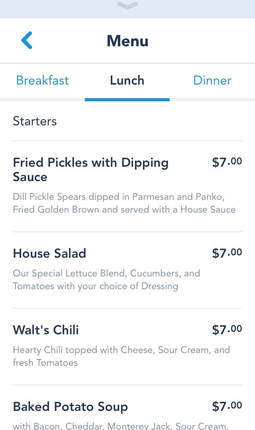





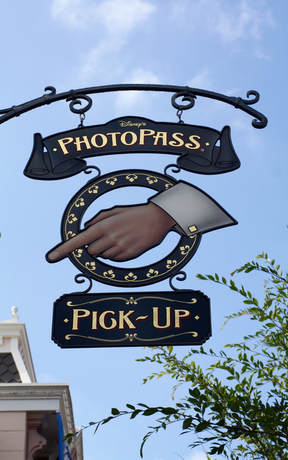



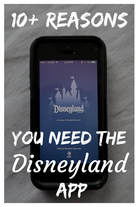



 RSS Feed
RSS Feed